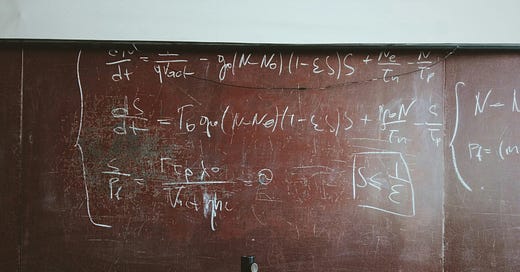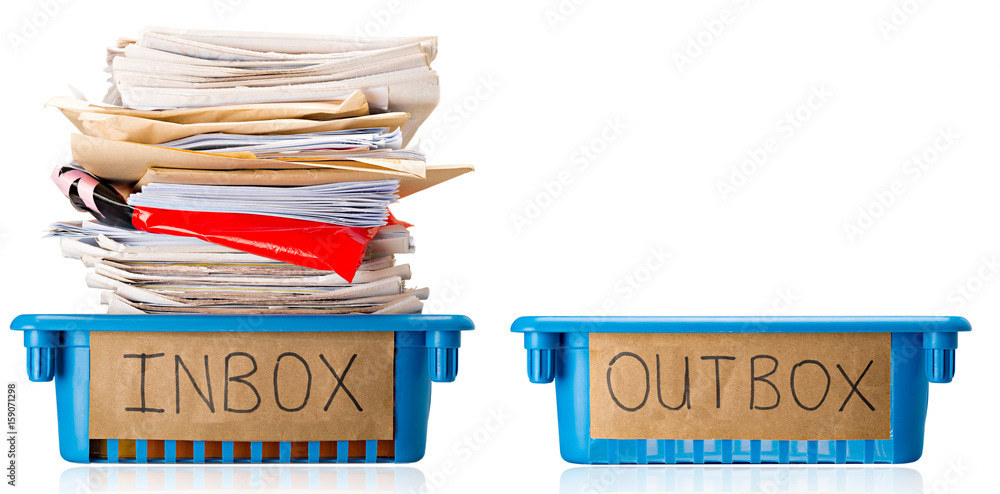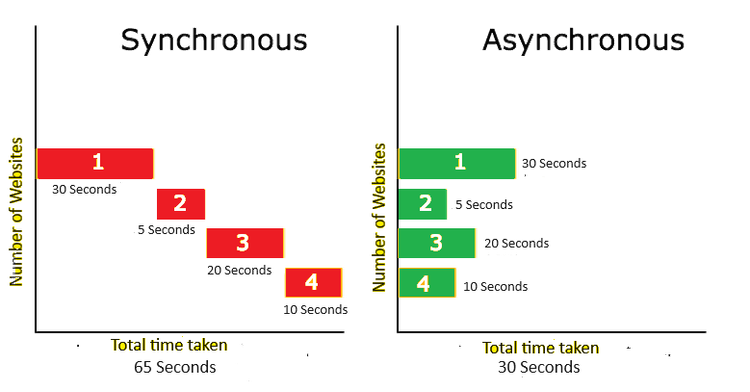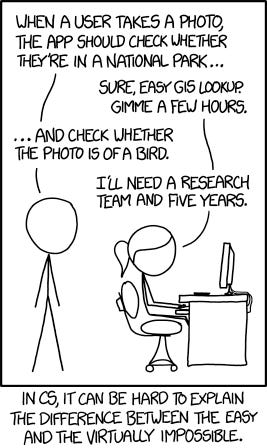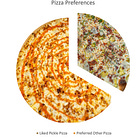🤖 Marketing Bytes: Computing & Sharing Data
A marketer's guide to how computers process and share information
Welcome to the second part of our three-part series on the modern data fundamentals that every business owner or marketer should know:
Data representations and storage: shows how a computer sees and remembers the world
[This one] ➡️ Processing and transfer: shows how a computer can crunch numbers and share them with others
Architecture and security: shows how a computer can keep info safe from hackers and how more complex systems are structured
These concepts are the bedrock of the data world, and understanding them is crucial to making informed decisions around data projects.
In this post, you’ll learn about the basics of how a computer processes and shares information.
I’ll add 💡 to show memory tips and 🚨 to show common places where mistakes happen.
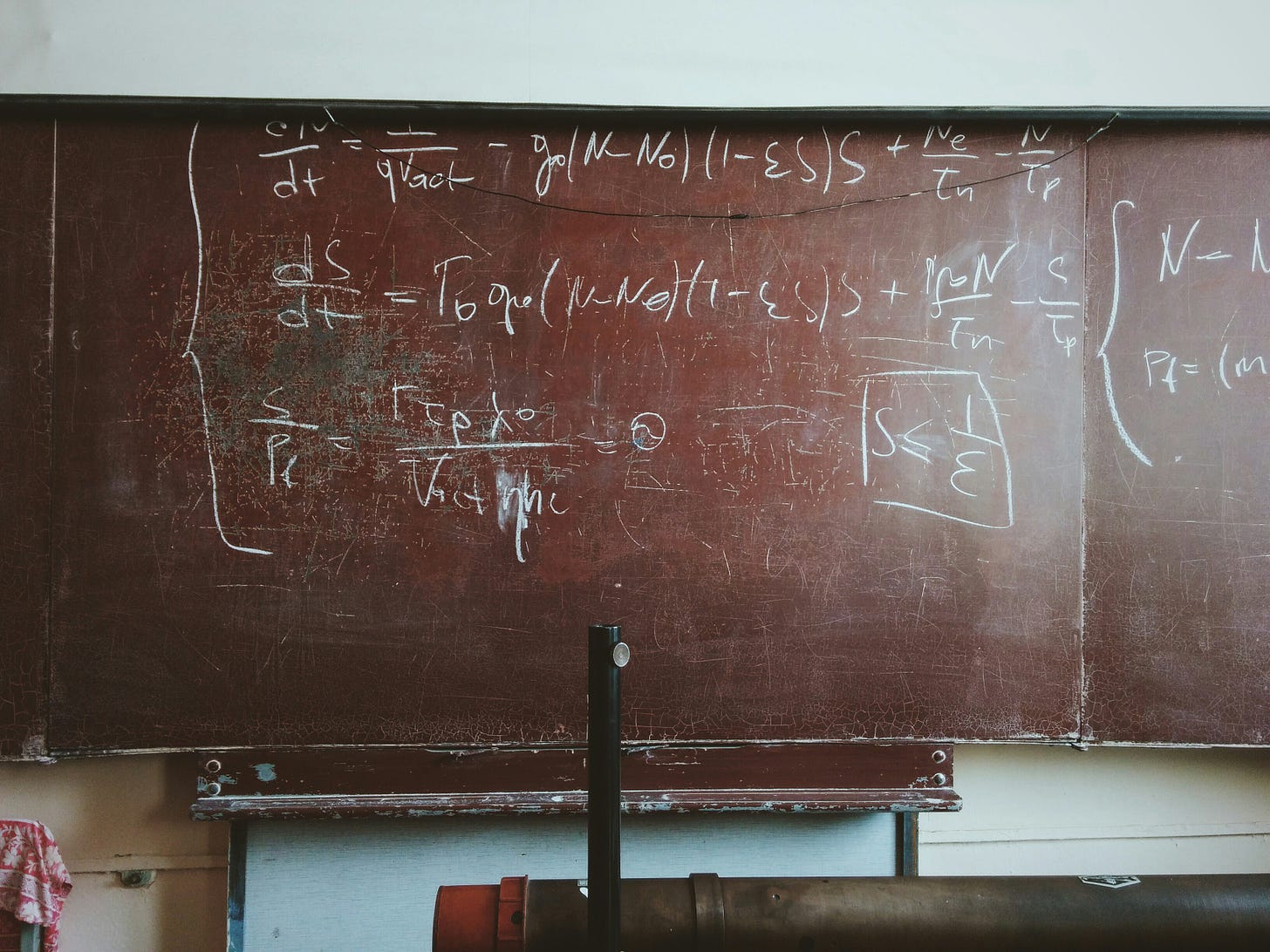
In the last post, we covered:
how computers think of the world
through long arrays of switches
and how they can remember what they saw
drives that persist the arrangement of switch flipping
In this post, we’ll discuss:
How computers get sensory data
How computers think
How computers share info
How Computers Sense (read)
💡 Why it matters: Automatic processing is computers’ strength. If you have to manually input data, you’re never going to have a good project ROI. Deciding what (and how) to measure inputs before starting a project is important.
Imagine walking into a restaurant and immediately absorbing information about the environment—the color of the walls, the texture of the linoleum, the mouthwatering smell of fajitas, and even the slight buzz of the overhead lights.
Your brain processes all these inputs effortlessly. Computer’s don’t.
But how do we get computers to "sense" the world around them? We have to design the data inputs and measurements for them.
In this case, you wanted to know if customers ordered more food when the music was louder—you need to set up a microphone to convert sound levels to a number for a computer.
How it works
We’ve previously talked about digital data types—how computers represent the world in their own way.
If you have a picture, your computer still sees it as 1’s and 0’s.
But how do you get the picture onto the computer in the first place?
Various input devices are the eyes and ears of computers, letting them to sense the world. Cameras and microphones convert physical inputs into digital data that computers can understand.
This conversion process is essential in digital marketing, where data from different sources needs to be collected and analyzed to make informed decisions.
Obviously it’s not as intuitive as a bit-by-bit scan of a smile, but the principle is the same.
By planning effectively and setting up relevant input devices—before the measurements are needed!—digital marketers can gather consumer insights, track online behavior, and tailor marketing strategies to meet the specific needs of their target audience.
How Computers Think (process)
Once the data is collected, the next step is processing. This stage is where the computer's "brain" comes into play, making sense of the data. A few programming concepts are important to understand when talking to data teams.
💡 Why it matters: The processing power and operations performed by a computer determines how quickly data is analyzed. Understanding what is computationally ‘expensive’ gives you a clear picture of what demands you put on your computers.
We’ll cover:
Computer Processing Over Time
Sync vs Async
Understanding Computationally Expensive Tasks
Computer Processing Over Time
Computers—historically—were only able to think as quickly as their onboard brain (CPU) would run.
Computers worked like a person in a cubicle. There would be a queue of things you’ve asked them to do and an outbox of the results you’d asked for.
When computers were replacing what humans did before, that setup worked great!
But over time, we started demanding much more from our computers.
It looks like we’ll continue to add more demand onto our systems as AI is integrated into more aspects of enterprise software.
💡 Why it matters: The shift from linear processing to more advanced methods reflects our growing expectations of technology. As we design systems to process more, the intricacies of our tech stacks grow.
If they’ve worked with you before, please reach out and give your data team a well-deserved ‘thank you’. They often wear just as many hats as marketers and don’t get many kudos’.
Sync vs Async
One of the most significant advancements in processing is the distinction between synchronous (sync) and asynchronous (async) operations.
Synchronous operations:
Tasks are completed one after another. Each task must be completed before the next one begins.
This method is straightforward but can be slow, especially when dealing with tasks that are waiting on external processes (like fetching data from the internet).
💡 Manage Compute: If you have many small processes that run in sequence, make sure you’re not suspending and resuming cloud computing cores. Each time a server is spun up or down, you get billed for a full minute—even if the process is only 1 second.
Asynchronous operations:
Multiple tasks can be initiated and run concurrently. A computer can start working on another task before the previous one has finished.
Async processes can be significantly faster and more responsive, especially in web applications or where user input is required.
🚨 Know what you’re asking for: The complexity of an async system grows quickly compared to a sync one. Debugging, logging, resource management, and billing are all much more difficult to manage.
Understanding Computationally Expensive Tasks
Some tasks demand more from a computer's CPU (its "brain") than others.
Despite the huge advances in processing power, there are still tasks that are difficult for a computer to do.
These are known as computationally expensive tasks, and they can significantly slow down processing times if not managed correctly.
Marketing teams often deal with routine tasks that need a lot of computer work. These would be the areas to look at for potential improvements that matter.
Common Examples:
Working with Big Data
Customer Segmentation: Dividing a customer base into groups of individuals that are similar in specific ways, such as age, gender, interests, and spending habits.
Why It’s Expensive: Involves clustering algorithms (e.g., K-means, hierarchical clustering) that must process data points across multiple dimensions, requiring significant computational resources for distance calculations and group assignments.
Keeping Data Safe
Sending Data Safely: Making sure customer information is safe when sent over the internet. This process needs strong computer processes.
Why It’s Expensive: Encryption and decryption processes require significant processing power (intentionally)1, particularly when dealing with large volumes of data.
Handling Images and Videos
Task Description: Analyzing video or image content to categorize it based on visual, audio, or sentiment. This can be used for content-based recommendation engines or to monitor brand presence in video platforms.
Why It's Computationally Expensive: Involves complex algorithms for processing, each which requires substantial computational power—especially for HD videos.
The way computers process data has evolved significantly from the early days of computers. These concepts not only help in communicating effectively with data teams but also in making informed decisions about the computational demands we place on our systems.
How Computers Share (transfer)
We will explore how computers share information, focusing on concepts like ELT (Extract, Load, Transform), the separation of computing and processing, and practical tips for managing data flow.
💡 Why it matters: Understanding the basics of how data is transferred can lead to more efficient campaign management and a modernized approach to data handling.
Traditionally, you could share large amounts of data for transfer by (literally) shipping it to your processor. That high-bandwidth “SneakerNet” is still used when latency doesn’t matter.
But for marketing business processes, timely customer interaction is important. Customers may now expect almost instant responsiveness, depending on the channel.
To adapt to these speedy data needs, businesses developed a process for timely data transfer.
The Data Shuffle: ELT
Imagine a grocery store where fruits are brought in on a truck, sorted in the back area, and then sold to customers.
ELT (Extract, Load, Transform) follows a similar process with data. Computers first extract data from various sources, load it into a storage system (like a database or data lake), and then transform it into a useful format.
This method is handy for businesses because it allows for quick data movement and flexible processing later on.
An ELT-based architecture lets you build a system that can accept—and respond to—immediate customer needs (like texting a confirmation code) while not overspending on slower data loads (like a weekly inventory update).
Data is transferred where it needs to go when it needs to get there.
Quick Transfer Tips
Batch vs. Stream: Computers can transfer data in batches or in real-time streams. Use batch processing for data that aren't time-sensitive and streaming for data that needs to be up-to-the-minute, like stock prices.
Compression is Key: Just as you might vacuum-pack clothes to fit more into your suitcase, compressing data helps it move faster across networks. But remember, it needs to be "unpacked" at the other end, which takes extra processing power.
Cache It: Storing frequently accessed data in a cache can speed up data transfer significantly, kind of like keeping your favorite book on your nightstand for reference instead of on your bookshelf.
For a deeper dive into the actual architecture of ETL (and newer Reverse ETL) processes, check out this great post from Databeats.
Conclusion
To wrap up, we've seen how computers input, process and share data.
These concepts are not just academic; they're the backbone of modern marketing strategies and business operations.
With these concepts, you can make more informed decisions and prioritize projects that are not only creative but also data-driven and efficient.
The digital world is complex, but with the right knowledge, it's navigable and full of opportunities.
Stay tuned!
In the meantime, start thinking about how you can apply these insights to your projects. Perhaps there's an area where a shift to asynchronous processing could unlock new efficiencies, or maybe a deeper dive into caching could streamline your data operations.
Whatever the case, understanding these principles is your first step towards leveraging the full potential of modern technology in your business ventures.
See crypto as an example. This great 3blue1brown video explains encryption tech as well as practical uses.